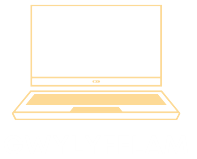Table of Contents
ToggleVoicemail can feel like that clingy friend who just won’t take a hint. You love them, but sometimes you just need a break. If your iPhone’s voicemail is driving you up the wall with notifications and unwanted messages, it’s time to take action. Turning off voicemail isn’t just a tech-savvy move; it’s a way to reclaim your peace and sanity.
Understanding Voicemail On iPhone
Voicemail on iPhone serves as a digital answering machine. It allows callers to leave messages when users are unavailable. Voicemail records messages and stores them for easy playback.
What Is Voicemail?
Voicemail is a feature that records audio messages from callers. When a recipient can’t answer a call, voicemail captures messages for later retrieval. Users can listen to, delete, or save these recordings through their device. Each carrier provides specific voicemail settings and storage limits. Most iPhones come with voicemail activation upon setting up a phone number.
Why You Might Want to Turn It Off
Turning off voicemail can significantly reduce distractions. Unwanted messages can accumulate, leading to clutter in a mailbox. Users often prefer to manage communications through other channels, such as texting or apps. Peace can be restored when voicemail notifications cease. Additionally, some individuals may experience service interruptions that disrupt traditional voicemail functionality.
Steps to Turn Off Voicemail on iPhone

Turning off voicemail on an iPhone can streamline communication and minimize distractions. Follow these methods for effective results.
Method 1: Using Your Phone Settings
First, open the Phone app. Locate the “Voicemail” tab at the bottom-right corner. Next, tap on “Greeting” to access your greeting settings. Here, an option will appear allowing you to change or disable the greeting. Altering the greeting effectively prevents callers from leaving messages. After customizing, select “Save” in the top-right corner. Confirm the changes to finalize disabling voicemail.
Method 2: Contacting Your Carrier
If changes through settings don’t produce results, contacting your carrier becomes essential. Start by finding your carrier’s customer service number. Customer representatives may provide specific codes or procedures to disable voicemail. Some carriers require setting adjustments that involve their system directly. Be prepared to verify your identity to facilitate the process. After completing the call, confirm that voicemail is no longer active, ensuring smoother communication moving forward.
Alternative Options
Users often explore alternatives to manage voicemail notifications effectively on their iPhones. Two notable options include using silent mode and exploring third-party apps.
Silent Mode vs. Turning Off Voicemail
Silent mode offers a quick solution to silence notifications. Activating silent mode prevents the iPhone from ringing or vibrating for incoming calls and messages. However, calls can still go to voicemail, which might leave users with unexpected messages. Turning off voicemail entirely stops callers from leaving messages, providing a more permanent resolution. Users should consider their communication preferences before relying solely on silent mode.
Exploring Third-Party Apps
Some third-party apps offer advanced features for managing voicemail and calls. Apps like Google Voice or YouMail can replace the standard voicemail service, providing additional options for users. These alternatives often include customizable greetings and the ability to read voicemails as texts. Users seeking enhanced control over their voicemail experience might find third-party solutions more aligned with their needs. Evaluating app features can help in selecting the best option for personal communication styles.
Troubleshooting Common Issues
Voicemail can still remain active even after attempting to turn it off. Some users may find that their voicemail continues to receive messages despite following the steps outlined. Check the settings in the Phone app to ensure that the voicemail feature is fully disabled. If adjustments in the settings prove ineffective, consider reaching out to your carrier for further assistance. They can provide insights into any specific requirements or codes necessary for complete deactivation.
Facing problems while trying to disable voicemail can create frustration. Users experiencing issues should restart their iPhone to refresh the system. If that doesn’t solve the problem, contacting the carrier directly often provides clarity and support. Technicians can diagnose issues better and confirm whether any account settings need modification. Depending on the carrier, they may guide users through alternative methods for removing voicemail features effectively.
Turning off voicemail on an iPhone can significantly enhance communication by eliminating unwanted distractions. By following the outlined methods users can regain control over their messaging preferences and streamline their interactions. Whether through the Phone app or by contacting the carrier users have effective options to disable voicemail.
For those who prefer alternative solutions third-party apps offer advanced features that can further improve call management. It’s essential to explore these tools to find the best fit for individual needs. With the right approach users can enjoy a more peaceful experience with their iPhone while keeping their communication efficient and manageable.